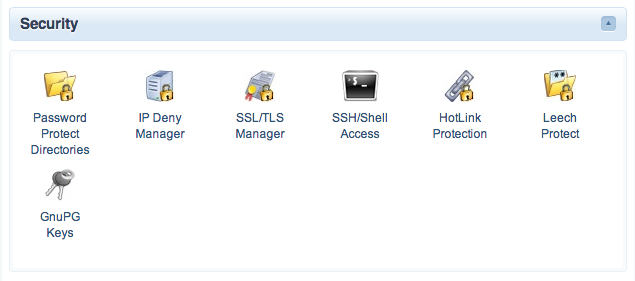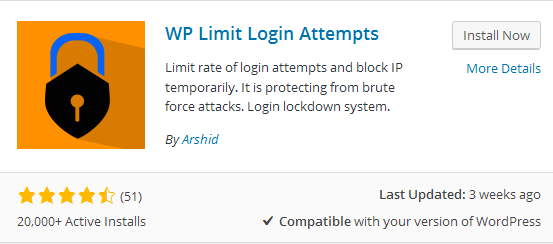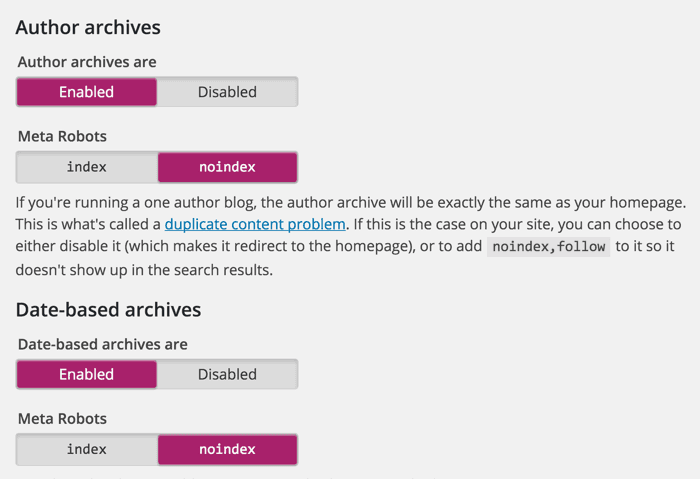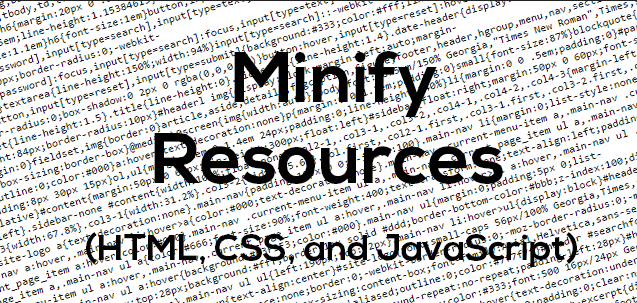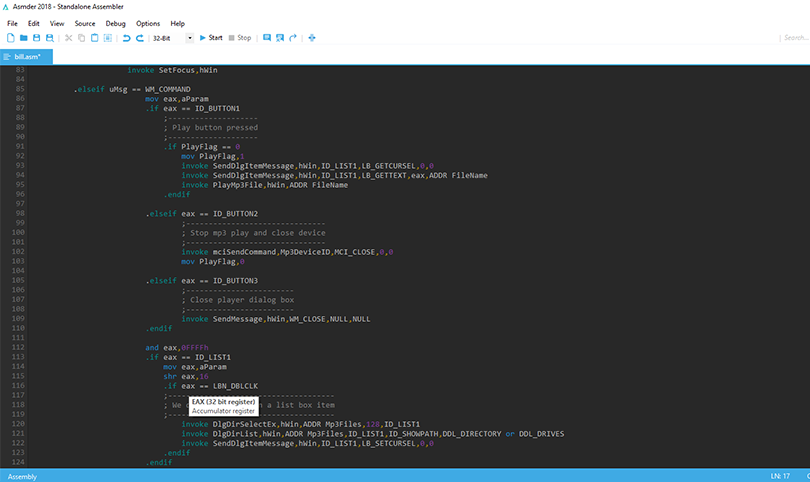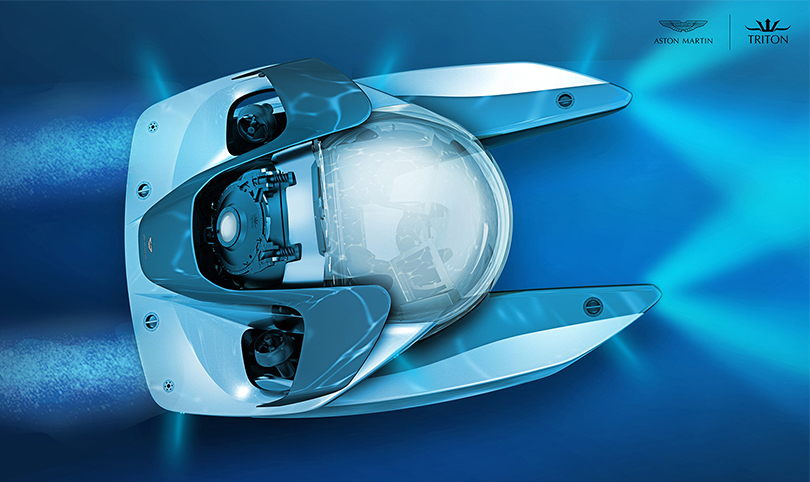Raise your hand if this sounds familiar…
Yes you heared right, We are talking about your newly created wordpress website. Your newly created wordpress website is one whom you love the most but this love vanished when you start getting trouble with your Website or Blog. Most of people complaints that their website is not functioning properly, or they are not able to monitor their blog performance or some times their website is hacked. You listen all these things, just because people haven’t configured their WordPress website properly.
To avoid such comments for your website, you need to follow below tips.
1- Install traffic monitoring plugin like Google Analytics
Yes you need to install Google Analytics or piwik or any other similar tool to monitor your website traffic and visitors. This helps you in keeping a record of who is visiting your website and which niche or article is most popular on your website. I suggest Google Analytics, it is totally free and secure and offers a lot of functionality free of cost.
2- Hide your WordPress Admin directory
You need to hide or password protect your wordpress admin (wp-admin) directory so no one other than authorized users can access wp-admin directory. You can password protect this directory using Password protected directories feature in your Hosting CPanel or you can use iThemes Better Security plugin to secure it
3- Limit Login Attempts
Another major issue with most of wordpress websites is that, most of times hackers or un authorized persons get to know your username and they try to login to your wordpress website several times and try to get access to your wordpress dashboard. You should use wordpress plugins to limit login attempts based on user IP. this will help you save your server resources and also protect you from hackers.
4- Change or Disable WordPress Author URL
Exposing Author name by any ways is also very handy and useful for hackers. You should disable WordPress Author Archives and disable author archives indexing in robots.txt file. You can use any plugin of your choice or code to disable author archives and disable author archive indexing. You can disable those in Yoast SEO plugin.
5- Compress and optimize CSS, JS and HTML
Enabling CSS, JS and HTML Compression will help your site in increaing Google page Speed and GT Metrix site score. You can use following plugins to Optimize CSS, JS and HTML
- Autoptimize (Tested and recommended)
- Speed booster pack
- WP Super Minify
- WP Performance Score Booster
6- Enable Caching
Enabling caching for static resources and assets is also required to enhance and increase your website speed. Now a days most of WordPress Hosting Providers providers their own Caching Plugin for WordPress. If your hosting plugin does not offers caching plugin, you can use following caching plugins
- W3 Total Cache
- WP Fastest Cache
- Litespeed Cache (requires Lite speed server to work properly).
7- SEO and SMO, SEM
Search Enginer Optimization and Social Media is most important thing to drive traffic to your website. SEO and social bookmarking is the most effective and cheapest way to drive traffic to your website. You must use any approporiate SEO plugin, which helps you in writting better articles and content with SEO suggestions. I like Yoast SEO most.